MSVC2008 에서 dll이나 exe의 의존성 체크

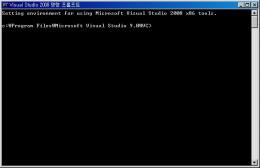
헐... 2013년 6월 1일 현재 위의 디펜던시워커 사이트가 없어졌다... ㅡㅡ;;; 뭐냥...
열라 검색해보니... 마소 사이트에서 다운로드 받게 되어 있다.... 뭐냥...
혹시 나중에 또 못찾을까봐.... 내 블로그에도 올림. 하지만 트레픽이 모잘라.... 숨겨둠.. 원츄하시는 분은 뎃글 달아주시고 급하신 분은 위에 링크 따라가면 바루 받으실수 있습니다.
타겟보드에서 실행파일을 올려서, 실행을 할 때 필요한 라이브러리 파일들을 확인하는 방법이다.
NEEDED libncurses.so.5
NEEDED libm.so.6
NEEDED libexpat.so.0
NEEDED libc.so.6
출처:http://webnautes.tistory.com/entry/%EC%8B%A4%ED%96%89%EC%97%90-%ED%95%84%EC%9A%94%ED%95%9C-%EB%8F%99%EC%A0%81%EB%9D%BC%EC%9D%B4%EB%B8%8C%EB%9F%AC%EB%A6%AC-%ED%99%95%EC%9D%B8%ED%95%98%EA%B8%B0
tail -f for windows
Tail for Win32
This is the homepage of Tail for Win32 - the Windows version of the UNIX
Tail for Win32 is used to monitor changes to files; displaying the changed lines in realtime. This makes Tail ideal for watching log files.
Tail has a plugin architecture, which allows notifications to occur when certain keywords are detected in monitored files. At the moment a MAPI plugin is available, and work is in progress on an SMTP version.
Features
A few features of Tail:
Watch multiple files in realtime
Detect keyword matches, and highlight occurences
Send mail notifications on keyword matches by SMTP or MAPI
Plugin architecture allows you to write specialised handlers
Can process files of any size on all types of drive (local or networked)
----------------------------------------------------------------------------------------
Tail for Win32 Screenshots
Syntax Highlighting

The main screen watching a couple of logs. This screenshot is showing the beginnings of the "workspace" functionality.
Keyword Configuration
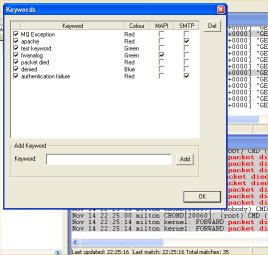
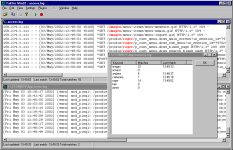

 tail-4.2.12.zip
tail-4.2.12.zip