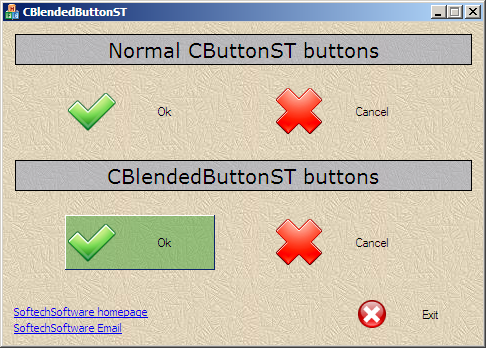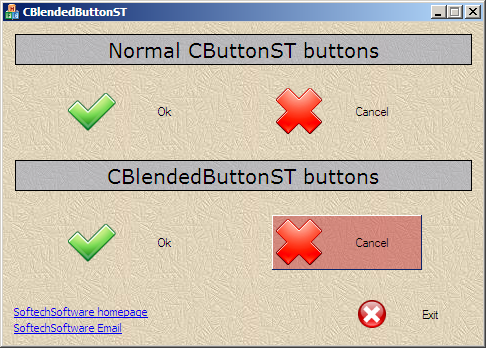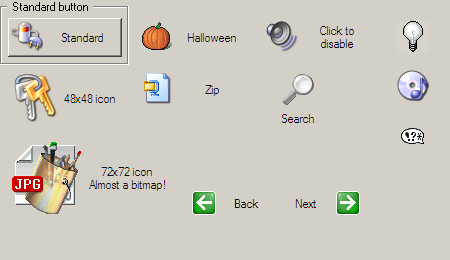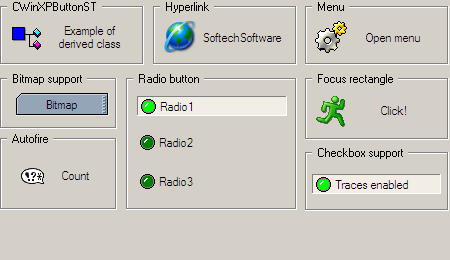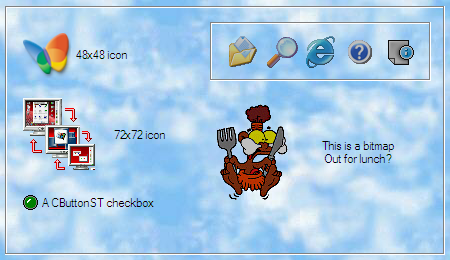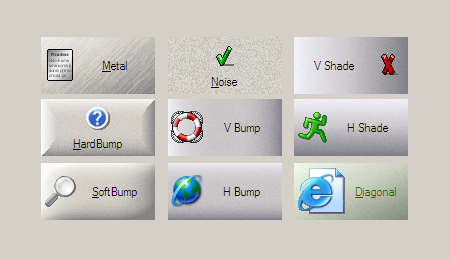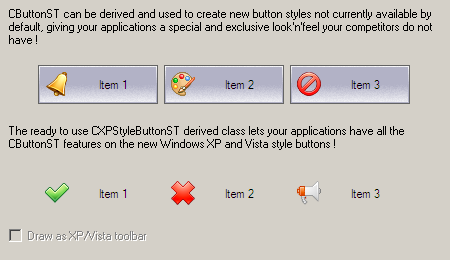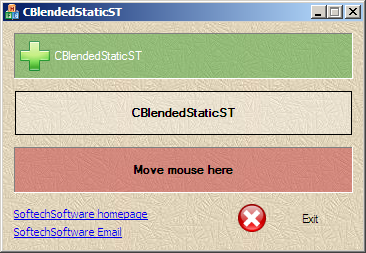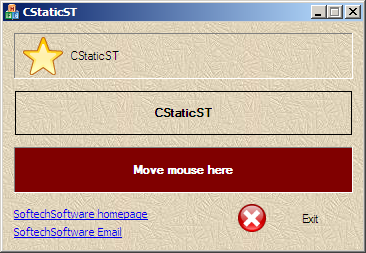hi there, you can find this here:
some downloads. far from a full collection yet, but updating more frequently now. and maybe the whole site will be improved further soon. ;) until that, if you need some help, contact me here: contactchan (at) freemail (dot) hu
note that i can help only with hpc problems, i'm a computer expert by no means. :)
(the above is old but still valid notes)
***last update: 12 April 2007***
major restructuring in progress...
NEW SITE AND DOMAIN HERE - http://hpcmonex.net - only this page will get frequent updates from now on. (this old one will still get the most important ones though.)
also, the hacking tutorial should be complete soon :) and, what about a dll recreation / ce.net / ce3 rom hacking tutorial? :)
i put some new keyboard drivers on here that i recreated from rom dumps.
still valid news: i updated many dll packages (almost all of them!) and ready to install (hacked) app packages. fixed many errors in notes and readmes too.
older news: uploaded my first relocated and working dumped dll!! it's in the drivers section on this page.
important note!!! if your download isn't complete the first time (zip cannot be unzipped, exe won't run, etc), retry please. please don't close the stupid ads, that increases the chances for a successful download (sorry, free hosting site..). or try the opera browser, that can download the stuff quite reliably.
yet another note: if you can read the readmes please. almost all packages have a readme included. if an app package does not, all you need to do is install the cab (if there's one), and copy the dlls into the installed app's folder etc.
and now the downloads...
ppc dlls needed for getting ppc programs to work on hpc2000 or ce.net.
arm dlls basic dll package for arm devices, hpc2000 and above - the most useful dlls packaged in one single zip.
mips dlls all mips dlls and some tools for hpc2000 mips devices except some gx's (which is posted below). includes lots more dlls than ever!
mips211 dlls mips dlls for hpc pro mips devices! reading the readme is particularly useful in this case.
sh3 stuff wow sh3... for ce 2.11 sh3 hpc's. well these dlls aren't very useful but they do work (rarely). again, nice readme.
executabilitycheck for arm and mips - hpc2000 and hpc pro/ce 2.11 too!!
실행모듈이 연결된 파일 찾아내기
aygshells now contains 17 versions for arm devices! includes cenet 4.2 aygshell.
doclist dlls several versions of them - for arm devices
noteprj dlls again several versions, arm.
cellcore dlls there's a new one & OS versions fixed. arm only (needed for wm2003 and above)
coredll dlls dummy and real (PB) coredlls too. 10th is best for cenet devices. arm only
htmlview dlls for arm cenet devices as they are missing a complete htmlview implementation. updated with a very well working version.
richink dlls for cenet devices.. very dummy so far (thanks marxx!)
ole32 ole32 dlls, one dummy, one not.. look in cenet 4.2 dlls too.
armothers dlls other, unsorted, but useful arm dlls
some cenet 4.2 dlls not stub dll's! they're taken out of PB 4.2 and can be used with arm cenet devices mainly.
gx dlls well usually you just need the latest version of GAPI from wincesoft.de, but who knows, these dlls might be useful once. for arm and mips devices
gx dll for mips as far as i know there's no GAPI for mips hpc2000. these files should help sometimes. check out the main gx package for other mips gx dll's (didn't sort it out)
mfc hpc redist hpc mfc for arm devices that don't have it in rom (many ce.net hpc's need it for running certain hpc2000 apps!!)
mfc ppc redist ppc mfc dlls for arm
toolhelp.dll for ce.net arm devices when a program needs it (nyditot or various system tools for example)
okapp to press OK in a ppc app dialog if enter or esc doesn't help. arm version. os version fixed.
aygshellsource if you want to see the source of some dummy dlls and maybe do something with it... (includes other stuff too)
mips extras1 mips. extra stuff (dlls) from be300
mips extras2 mips. extra stuff (dlls) from epods. useful to hack other ce 2.12 proprietary mips devices as well.
 exec.zip
exec.zip