추가 복사본 : http://flashcafe.org/ajax_study/3627
Ajax 애플리케이션 개발 툴
Ajax 애플리케이션을 개발하기 위해서는 개발 툴이 필요하다. UTF-8이 지원된다면 어떤 에디터(Editor)를 사용해도 Ajax 애플리케이션을 개발하는데 문제가 없다. Ajax는 어떤 언어가 되었든 간에 서버용 애플리케이션과 데이터를 주고 받아야 하므로 서버용 언어를 같이 사용할 수 있는 툴이라면 효율성이 높을 것이다. 다수의
Ajax 애플리케이션을 개발하기 위한 툴은 많다. 여기에서 이 모든 것을 전부 다루기에는 본문과 다른 면을 다루는 것이 되므로 필자가 주로 사용하는 툴을 살펴보려고 한다. 그렇다고 해서 여기에서 다루는 툴만을 사용해야 한다는 의미는 아니며, 사용성 측면에서 본다면 독자의 손에 익은 툴이 최선이라고 할 수 있다.
자바 언어
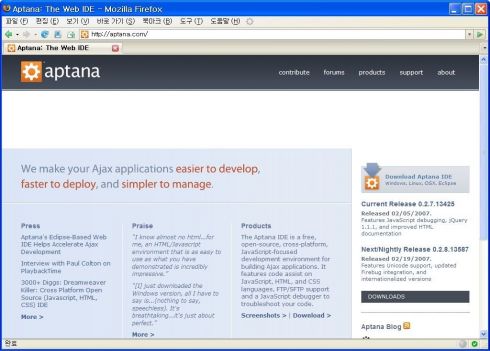
[그림 3-1] aptana 공식 사이트
앱테너는 http://aptana.com에서 다운로드 받을 수 있으며 [그림 3-1]에서 볼 수 있듯이 Windows. Macintosh, Linux를 지원하며 이클립스의 플러그인도 지원한다. 자바스크립트, CSS, XHTML에 대한 Code Assist뿐만 아니라 prototype.js에 있는 메서드에 대해서도 Code Assist를 제공한다. 최근 발표된 버전에는 자바스크립트 디버거 기능을 포함하고 있다.
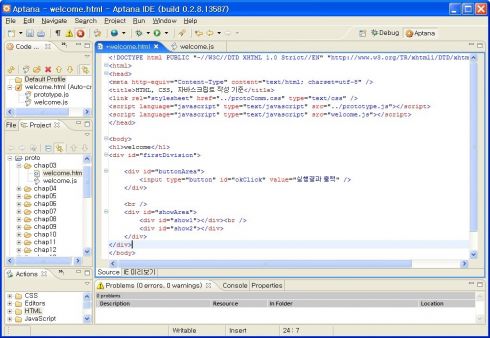
[그림 3-2] aptana HTML 편집 화면
|
다른 글 원본 : http://www.mimul.com/pebble/default/2008/05/18/1211087580000.html
무료 JavaScript 개발 툴
- JavaScript와 XML의 개발을 쉽게 해주는 이클립스에 플러그인 .
- AJAX Library : ExtJS, jQuery, YUI
- 다운로드 사이트 : 여기에서 받으세요.
- 사용 방법 : 여기에서 보세요.
2. Apatana
- JavaScript 개발 툴
- AJAX Library : ExtJS, jQuery, YUI, Scriptaculous, dojo, aflax, prototype, rico, Adobe Spry, mootools 지원
- 다운로드 사이트 : 여기에서 받으세요.
- 사용 방법 : 여기에서 보세요.
3. JSEclipse
- Adobe에서 만든 JavaScript 개발 툴
- AJAX Library : Dojo, Prototype, Spry, YUI, Qooxdoo
- 다운 로드 사이트 : 여기에서 받으세요.
4. JSDT
- JavaScript IDE로 디버깅까지 가능
- AJAX Library : 지원 예정
- 사용 방법 : 여기에서 보세요.
이클립스 가이드 출처 : http://wiki.dev.daewoobrenic.co.kr/mediawiki/index.php/JCF3.0%E2%84%A2_%EA%B0%9C%EB%B0%9C%ED%88%B4(%EC%9D%B4%ED%81%B4%EB%A6%BD%EC%8A%A4)_%EC%84%A4%EC%B9%98_%EB%B0%8F_%ED%99%9C%EC%9A%A9%EA%B0%80%EC%9D%B4%EB%93%9C
JCF3.0™ 개발툴(이클립스) 설치 및 활용가이드
From JCFWiKi
Copyright © 2007 Daewoo Information Systems Co., Ltd. |
목차[숨기기] |
[편집] Eclipse Europa 다운로드
|
[편집] Eclipse 플러그인
[편집] bookmark.xml을 이용한 플러그인 업데이트
[편집] bookmark.xml 사용하는 방법
|
bookmarks.xml의 경로 : \eclipse\configuration\org.eclipse.update |
- bookmarks.xml은 url을 통해 이클립스 플러그인을 다운받을 목록을 저장하는 xml 파일이다.
- bookmarks.xml안에 플러그인 이름과 다운 url 경로가 표시되어 있다.
- 그러므로 기존의 bookmarks.xml을 jcf에서 제공하는 bookmarks.xml으로 파일을 교체하면 help>software Updates>Find and Install>Search for new features to install 목록에 플러그인이 자동으로 추가된다.
[편집] basic 추천 플러그인 목록
- Subversion(SVN) (http://www.polarion.org/projects/subversive/download/1.1/update-site/)
- Eclipse SQL Explorer (수동설치 : http://eclipsesql.sourceforge.net)
- Spring IDE (http://springide.org/updatesite)
- basic 추천 플러그인 목록 bookmarks.xml 다운받기 : (bookmarks.xml)
[편집] advanced 추천 플러그인 목록
- JBoss IDE (http://download.jboss.org/jbosside/updates/stable)
- Maven (http://m2eclipse.codehaus.org/update/)
- advanced 추천 플러그인 목록 bookmarks.xml 다운받기: (bookmarks.xml)
[편집] 개별 Eclipse 플러그인 추천 목록
|
설치 방법 공통 요즘 플러그인들은 거의 다 업데이트 사이트를 이용해서 다운로드 및 업그레이드를 하게 되어있다. 위치 : Help - Software updates - Find and Install... |
[편집] SVN Client
권장하는 이클립스 플러그인 Subversive
- 다운로드 : http://www.polarion.org/index.php?page=download&project=subversive
- 업데이트 링크 : http://www.polarion.org/projects/subversive/download/1.1/update-site/
|
subversive 외에 subclipse라는 것도 있는데, 몇 가지 이유에 의해 subversive 플러그인을 이용할 것을 권한다. |
[편집] DB Client
SQL Explorer(2006년 이후로 업데이트가 없음..)
easySQL(2007.02 최근 업데이트.. 썩 괜찮을듯 함..)
[편집] Maven 플러그인 m2eclipse
이 플러그인을 이용하게 되면 pom.xml 파일에 정의된 dependency에 따라 동적으로 빌드 클래스패스와 동기화시켜준다. 이클립스의 Package Explorer에서 보면 Maven2 Dependencies라는 컨테이너가 새로 생기고 그 아래에 dependent jar들이 들어가서 관리된다.
|
플러그인 기능 중에서 add dependency를 사용하게 되면 pom.xml 파일의 dependencies에 요소를 추가해주는데, pom.xml에 있던 한글이 모두 깨져버린다. 우선은 찾는데만 이용하고 pom.xml 편집은 수작업으로 하는 편이 좋겠다. |
- Maven2 홈페이지에서의 언급 http://maven.apache.org/eclipse-plugin.html
- 플러그인 홈페이지 http://m2eclipse.codehaus.org/
- 업데이트 링크 : http://m2eclipse.sonatype.org/update/
[편집] SpringIDE
- Spring IDE 2.0에 추가된 기능
- Spring Web Flow 개발 지원
- XSD 기반의 Spring Configuration 지원
- Spring AOP 기반의 개발 지원
- new Project 기능 업데이트, UI 업데이트
- 플러그인 홈페이지 http://springide.org/updatesite/
[편집] 기타 개발 IDE
[편집] apatana
Ajax 개발을 위한 자바스크립트 기반 개발환경을 제공합니다.
Rails, Adobe® AIR™, iPhone 개발에 특화된 환경도 제공하고 있습니다.
[편집] soapUI
웹서비스 개발 및 태스팅툴로서 독립어플리케이션 및 각종 IDE의 플러그인을 제공합니다.
[편집] Maven2 Dependency Analyzer 1.0.1
Maven2 POM Dependency 분석하여 시각적으로 표시해주는 툴입니다.
[편집] Acceleo 2.0.0
MDA 기반의 코드생성 플러그인
- 플러그인 홈페이지 http://www.acceleo.org/pages/home/en
[편집] Retrotranslator
http://retrotranslator.sourceforge.net/
레트로트랜슬레이터는 자바 5로 컴파일된 클래스 파일들을 자바 1.4 VM에서 돌릴 수 있도록 변환시켜주는 바이트코드 변환기입니다. 무료이며, ASM 바이트코드 조작 프레임워크와 동시작업 유틸리티를 자바 1.4로 옮긴 것을 기반으로 한 오픈소스 도구입니다.
이름에서도 알 수 있듯이 과거로의 회귀 변환기입니다.



 OpenCV_cam(dx)_20080923.zip
OpenCV_cam(dx)_20080923.zip