Tail for Win32
This is the homepage of Tail for Win32 - the Windows version of the UNIX
Tail for Win32 is used to monitor changes to files; displaying the changed lines in realtime. This makes Tail ideal for watching log files.
Tail has a plugin architecture, which allows notifications to occur when certain keywords are detected in monitored files. At the moment a MAPI plugin is available, and work is in progress on an SMTP version.
Features
A few features of Tail:
Watch multiple files in realtime
Detect keyword matches, and highlight occurences
Send mail notifications on keyword matches by SMTP or MAPI
Plugin architecture allows you to write specialised handlers
Can process files of any size on all types of drive (local or networked)
----------------------------------------------------------------------------------------
Tail for Win32 Screenshots
Syntax Highlighting

The main screen watching a couple of logs. This screenshot is showing the beginnings of the "workspace" functionality.
Keyword Configuration
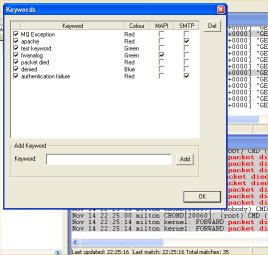
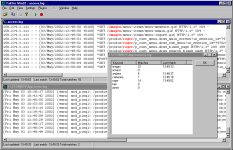

 tail-4.2.12.zip
tail-4.2.12.zip